TotalCAE is excited to announce new capabilities in our 2023.3 release! Some of the major top 10 highlights of this months release are below.
1. Get Feedback on The Number and Quantity of CAE Licenses HPC Jobs Are Waiting On
TotalCAE calculates the number of CAE licenses required for your job and will queue the job on the cluster or cloud if there is insufficient CAE licensing. TotalCAE now provides detailed feedback on which license(s) and quantities are needed before the job can schedule.
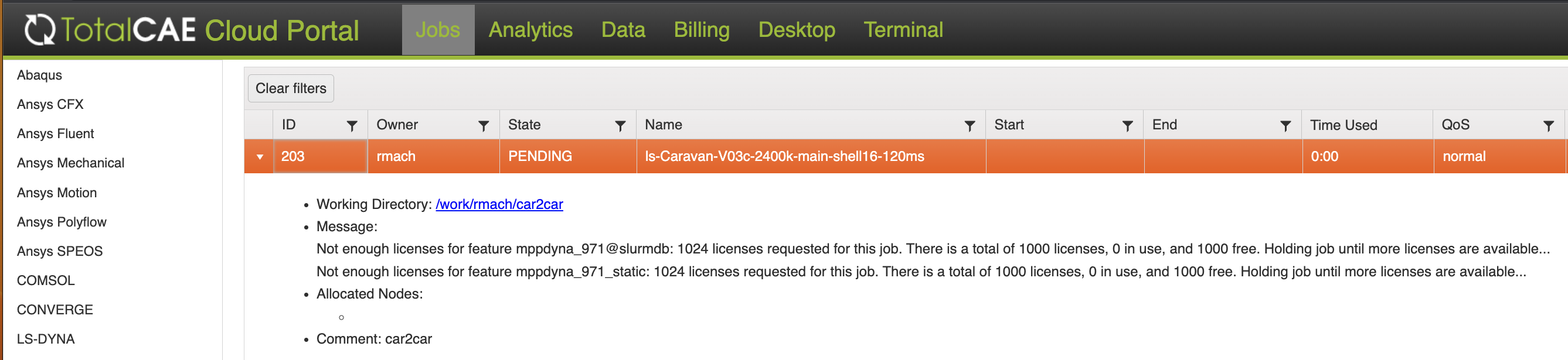
2. Rosetta Stone for CAE License Feature Descriptions
TotalCAE has introduced our License Description with a built-in “Rosetta” stone for most popular applications to help translate cryptic CAE license feature names into their human readable descriptions. For example, a license feature named “1020202” might mean “Enables the GPU for this application”.
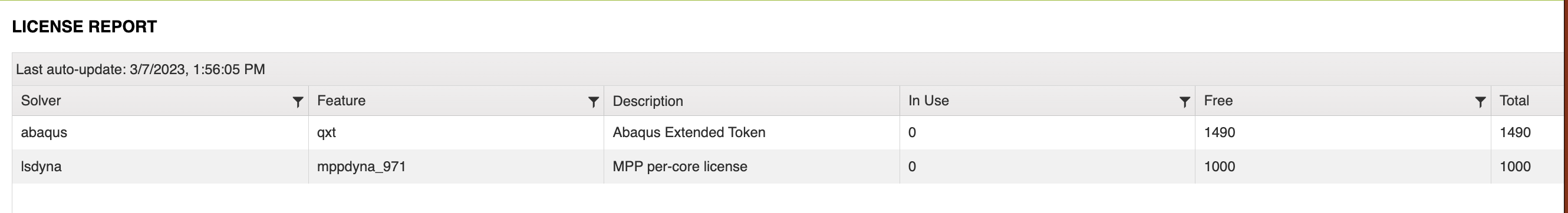
3. Universal Platform to Submit to On-Prem, Azure, or AWS from a Single Client
TotalCAE allows users to import a TotalCAE profile from clusters or cloud systems to submit with TotalCAE tsubmit. TotalCAE tsubmit handles all simulation data orchestration to and from the remote systems(s).
TotalCAE makes operating de-coupled independent HPC clusters and cloud simple while enabling a single universal platform.
For example, using TotalCAE command line portal tsubmit to target three different cluster profiles:
tsubmit –profile=myazurecluster abaqus -i foo.inp –numcpus=16
tsubmit –-profile=myawscluster abaqus -i foo.inp –numcpus=16
tsubmit –profile=myonpremcluster abaqus -i foo.inp –numcpus=16
Profiles can also be used to query remote clusters queue status, and cancel jobs on these systems
tsubmit –profile myawscluster checkqueue
tsubmit –profile myawscluster cancel 1234
and you can setup a default profile for your preferred cluster. Profiles are easily imported from the TotalCAE portal.
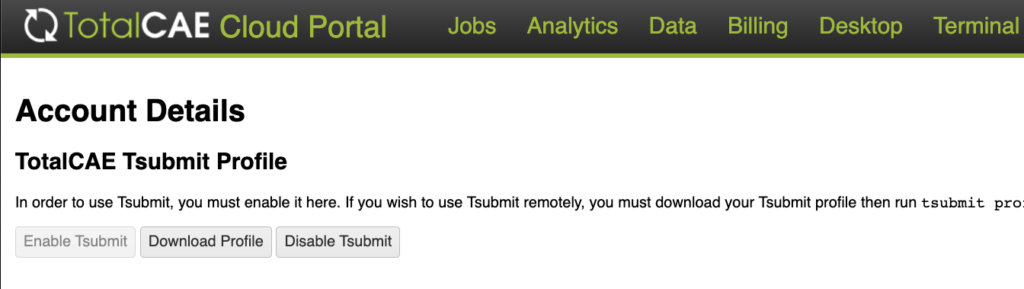
TotalCAE’s all-in-one managed services and software enable a hybrid deployment both on-prem in your data center and in your cloud subscription.
4. Automatically Submit to the Cluster or Cloud with The Freest Capacity
TotalCAE tsubmit is our command line version of the TotalCAE portal, that has built-in job submission for hundreds of CAE applications. We have enhanced tsubmit to automatically discover and submit to HPC cluster and cloud resources that can run the job right away without the need to manually figure out where capacity is available.
For example, to submit an Abaqus job to any configured HPC cluster or cloud that has both free capacity and Abaqus 2023 installed is as easy as just adding –profile=auto to the command line.
tsubmit –profile=auto abaqus -i foo.inp –numcpus=16 –version 2023
Now a user doesn’t have to check which cluster or cloud has the freest resources and can control the preferred order. For example, to prefer a cluster near them or prefer on-prem over the cloud.
5. TotalCAE Tmail – Job Emails with the Data You Need
Most scheduling systems are bare boned on the data they give you when a job finishes. TotalCAE Tmail sends application aware snippets of your job status ( For example, STA file on Abaqus, D3HSP with LS-DYNA) along with the important job details, so you can quickly see what happened with the job and forward the details to TotalCAE if you need us to look at the job.
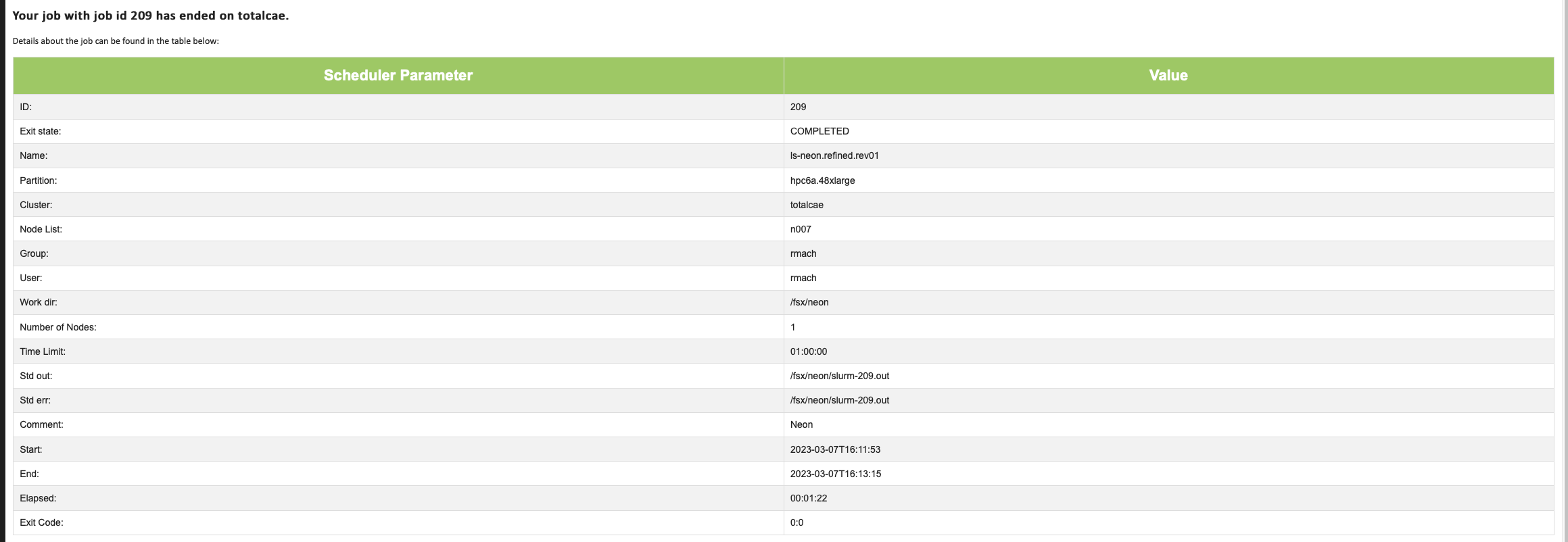
6. When the Cloud Out is Out of Capacity
TotalCAE will now give you easy feedback that a job is queued due to a lack of capacity for the instance type in your preferred cloud vendor. TotalCAE will keep trying to obtain capacity from your cloud vendor and keep you updated on the status automatically.
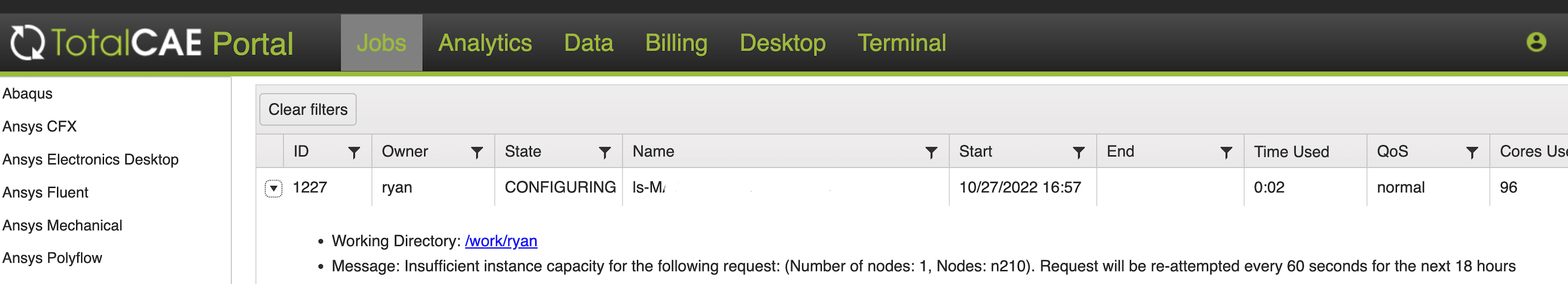
7. New Analytics Tab Graphs for Daily Queue Utilization, Cluster Temperatures
The included TotalCAE analytics and capacity planning tab has added the ability to see how different queues are utilized on a daily basis with one click export to Excel.
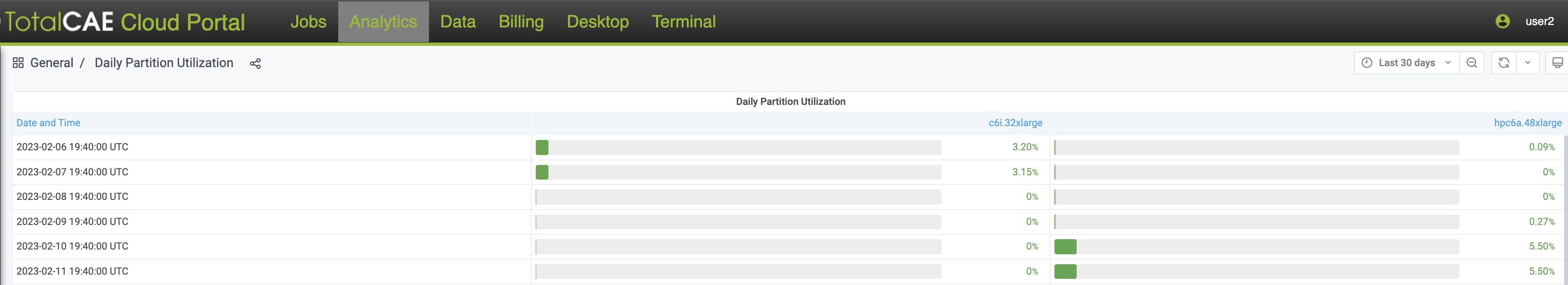
For on-prem data centers, a new cluster temperature dashboard makes it easier to correlate any data center hot spots at a glance.
8. Reminder on After Hours, Weekend, and Scheduled Jobs
TotalCAE has long enabled one click to specify a date and time when a job should be considered to schedule and run. For example, you want to have a job start after hours, or wait until the weekend.
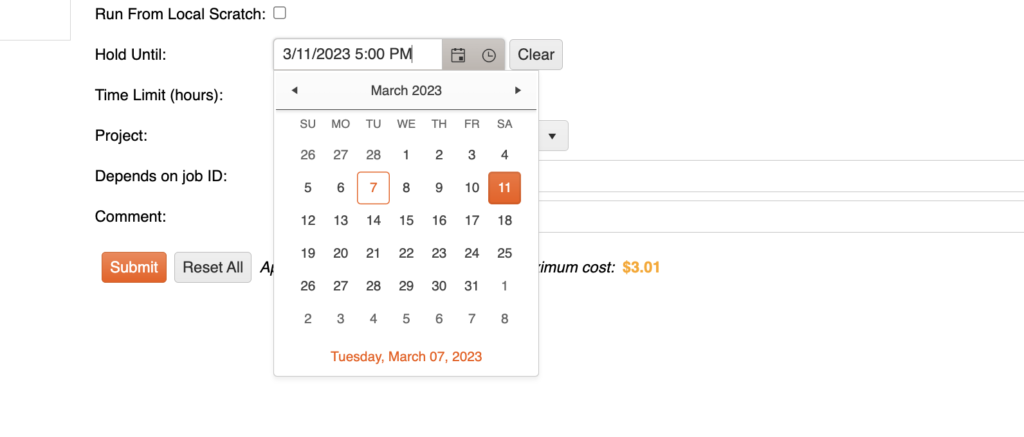
TotalCAE will now put a note on the job to remind you when the job was scheduled to run like below
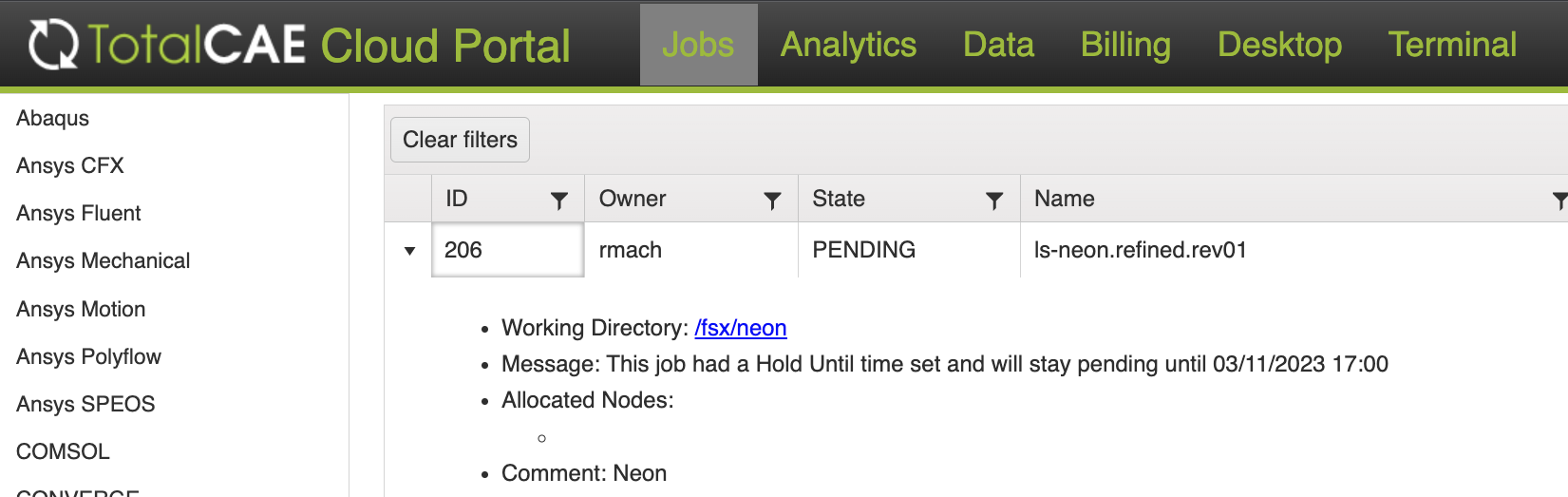
so you can more quickly identify why the job is Pending.
9. Global Defaults
To simplify default choices used across all applications you can now choose a global default for most widgets. For example, if you do not want “exclusive” node access used for any application this can be set globally instead of per-application
10. Dynamic Drive Templates for 500+ User Deployments
For larger clients that use auto-mounted per-user work drives, you can now automatically map their enterprise storage folder with dynamic drive templates to simplify deployments of 500+ users.
If you are interested in a demo of TotalCAE please contact info@totalcae.com.
