This post is to help address the often incorrect assumption that “pay-as-you-go” cloud computing, or “pay-per-use” cloud computing is the cheapest way to adopt HPC.
For many people “pay-per-use” intuitively seems like it should always be cheaper, you are only paying for what you use right? This assumption leads folks to overspend on their HPC infrastructure. TotalCAE helps clients reduce their HPC spending through a proper mix of on-prem, reserved cloud/savings plans, and on-demand.
When doing analysis with clients they are often surprised their actual usage data shows pay-as-you-go was the MOST expensive way to consume HPC, typically for clients that exceed 30%-50% utilization modifying their HPC workload mix saves big $$.
The Classic “Pay as You Go” Workload Diagram
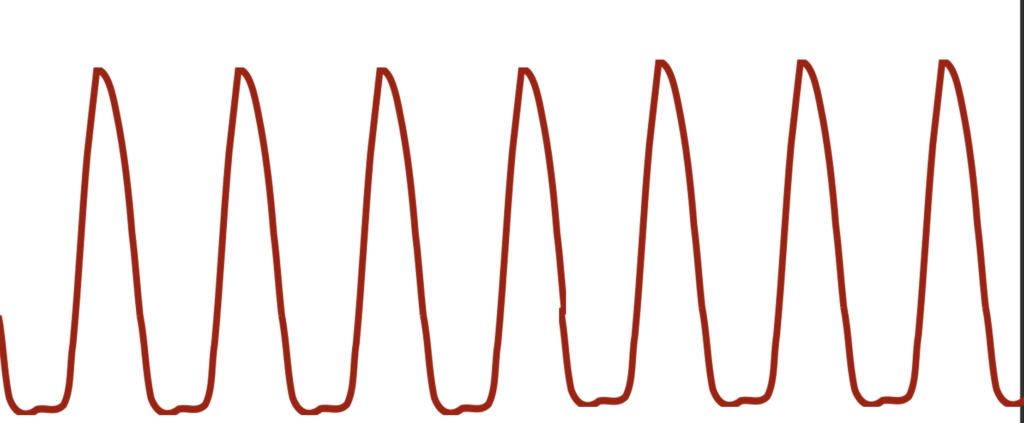
Pay-As-You-Go Driving, Why Aren’t You Uber’ing to Work Every Day
Most people in the US own a car primarily to drive back and forth to work. The car sits parked all day doing nothing at work, and after a brief drive home, sits in the garage all night doing nothing. This under-utilization of your car should make it clear you should be doing pay-as-you-go driving, like Uber.
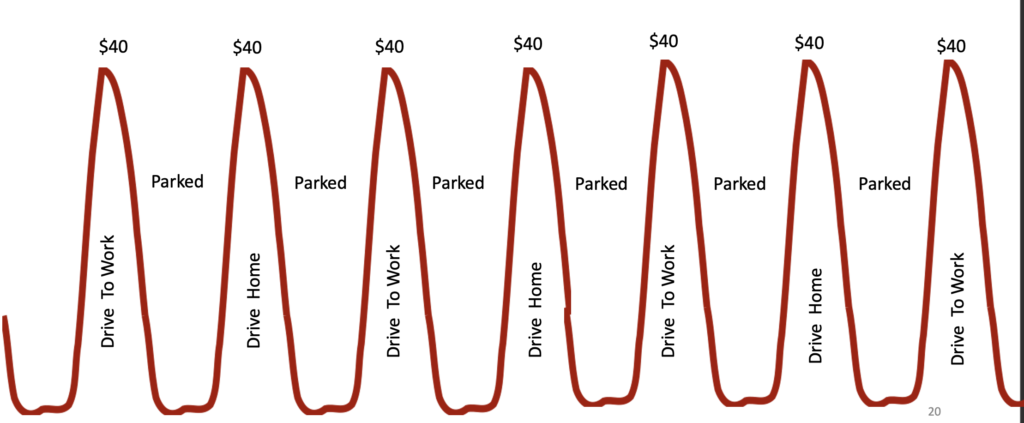
But very few ditch their car and Uber to work every day, why is that? If you add up the cost of each Uber trip and pay only for what you use, you quickly see it doesn’t take many trips to pay for your car lease, gas, and insurance and still have money left over. Pay-as-you-go driving is the more expensive choice.
So take this model, and let’s apply it to cloud.
Pay-As-You-Go Cloud, It’s the Same as Uber, Just with Computers
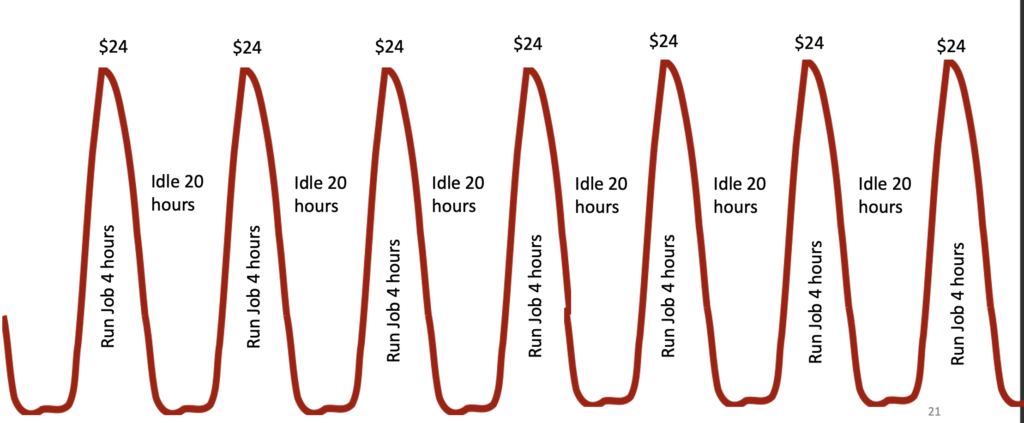
The on-demand cloud model is identical to the Uber analogy, if you run your steady state workloads in a pay-as-you-go manner, it doesn’t take long until you could have just paid to reserve the instance (in the case of the cloud), or used an on-prem system, and saved a ton of money even with the resources idle more than 50% of the time.
Frequency of Utilization is a Key Driver
So what if you just run once a month? Well, indeed in that case pay-as-you-go is likely a better choice. The other option is maybe you are running 1 month a year, and don’t plan to sustain your steady-state workload for a year or more. However, most engineering firms TotalCAE works with do have a measurable steady-state workload, as they are always working on something. So a very low frequency of usage favors on-demand, while higher workloads favor a mix of options

Reserved Instances For Steady State Workload (Cloud Option)
Let’s take a concrete example. If you reserve a compute instance for three years on Azure cloud, you save 50% over their on-demand rate. That implies if you know your workloads for the next 36 months would be busy at least 50% of the time, it is cheaper to reserve that base workload and leave it idle the other 50% of the time, or use the remaining 50% “for free”.
A screenshot from the Azure pricing page is below. AWS is basically a similar story. Note TotalCAE runs in your cloud subscription, and we allow you to mix and match reserved, on-demand, spot, and all cloud billing models.
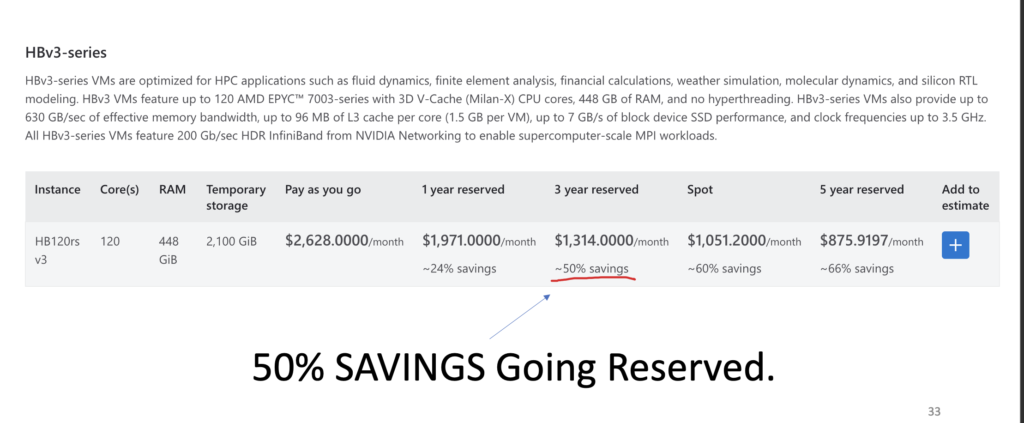
Three Year Lease or Buy for Steady State (On-Prem Option)
If you are going to pre-pay a 3-year reserved on cloud, the other option is to run the steady state on-prem. TotalCAE also supports and manages on-premises infrastructure, so you could just as easily lease on-prem hardware that is identical to the cloud for $730 per month for 36 months, or $400 per month for 5 years, which is another 2X savings compared to a reserved cloud option.
TotalCAE Clients Utilize The Best Mix of HPC Resources
Many TotalCAE clients will do a mix of on-prem with on-demand cloud, or a mix of reserved and on-demand for cloud-only clients. This enables them to save money on their steady-state workloads, while still having the flexibility of on-demand.
TotalCAE helps clients with analyzing their best mix to maximize their simulation budget. If you want to learn how we can save you money over your existing HPC solution, schedule an appointment today with info@totalcae.com

